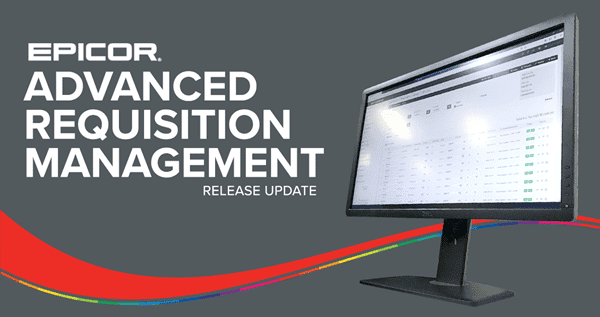The latest update for Epicor ARM (Advanced Requisition Management) has been released as Epicor ARM 10.3 SP7. The developer, Precise Business Solutions, is an Independent Software Vendor (ISV) creating Epicor ERP solutions and more tools dedicated to minimizing waste and maximizing efficiency for small and medium-sized businesses.
What is Epicor Advanced Requisition Management?
Epicor Advanced Requisition Management (ARM) is online requisition management and workflow solution designed to deliver full-cycle procurement functionality securely to your organization’s desktops or mobile devices. ARM’s real-time budget visibility empowers your company to make informed purchasing decisions, while consolidated purchase orders allow you to negotiate contract pricing with your suppliers-ultimately reducing costs and maximizing efficiency across your entire enterprise.
Solution Benefits
Epicor Advanced Requisition Management (ARM) is an online solution for managing the cycle of requisitioning, ordering, and receiving. Benefits include:
- Reduce purchasing costs and effort
- Improve communication internally and with vendors
- Assign preferred suppliers or default supply locations
- Gain visibility of the purchasing process
Features
The web browser-based application allows easy deployment throughout the enterprise and facilitates the entire requisition process electronically-from requisition submission through to purchase order creation and optional distribution to vendors.
Epicor ARM automates and streamlines the procurement process, utilizing a web browser to integrate with and extend the Epicor Supply Chain Management module. Multiple approval methods provide a flexible framework that can be configured to meet the requirements of any organization.
Epicor ARM 10.3 SP7
In addition to features incorporated as part of the Epicor ARM scheduled product roadmap, the updates in this release have been influenced by requests received from Epicor ARM customers.
Epicor 10.2.600 compatibility, enhanced attachment capability, and support for multiple invoices against a single purchase order receipt are just some of the features we have incorporated in this release to enhance your overall ARM experience.
An overview of some of these enhancements is outlined below.
New features and enhancements in Epicor ARM 10.3 SP7
- E10.2.600 Compatibility (E10) – ARM 10.3.7 is compatible with E10.2.600.
- Split BIL for APM and non-APM Environments (E10) – ARM has now split BIL with one version supporting APM and the other supporting non-APM environments. Choose the appropriate version when installing this product in your environment.
- Support Edit Tax at Line level in AP Module (E10) – This is a ‘Manual Tax Override’ function that enables you to edit and override the tax on the line. Note that the line tax will be reset to the default values when copying the Invoice.
- Support Project, Phase, and Cost Code (APM) in AP Module (E10) – AP Invoice and Debit Memo now support Project, Phase, and Cost Code (APM).
- Support Hold Invoice and Hold Payments in AP Module (E10) – When selected, the ‘Hold Invoice’ check box represents a hold status on the entire Invoice. If you post a group that contains an Invoice on hold, this Invoice will not be posted. You will need to clear this check box and then re-post the group. When selected this check box also indicates that payments will not be made against the Invoice. ARM only enables this check box functionality in the time before the AP document is approved.
- Support PO Receipt Attachments (E10) – Users can now attach a receipt document when entering PO receipts. ARM receipt attachments will not be integrated into Epicor at this time.
- Support Receipt Attachment Visibility in AP Approval (E10) – In addition to the support for PO Receipt Attachments (above), ARM also supports the ability to view the Receipt Attachments during the AP Approval process.
- Original Order Value on AP Invoice (E10) – Some new read-only fields have been added to the AP Invoice screen. The Ordered field shows the original value of the order raised. The Un-receipted field shows the value of the line that is not received yet.
- AP Invoice Filter Settings Enhancement (E10) – The AP Search filtering criteria are retained for each ARM user.
- Support Multiple Invoices Against a Single PO Receipt (E10) – ARM now supports partial Invoices for a single Purchase Order receipt. After adding a PO Receipt line to an AP Invoice, a new check box entitled ‘Final’ is shown on the main Invoice screen. When ticked, this action indicates the line is finished with Invoicing stage. To perform partial Invoicing the AP documents need to be within the same Invoice Group. When the first partial Invoice is created and approved, it will move from the ARMUNAPP Group to the nominated Invoice Group. If a second Invoice is raised, an error will be shown in ARM due to the two Invoices present in different Groups. Therefore, the first Invoice will require posting in Epicor to proceed with creating any subsequent Invoices. This functionality requires configuration in Epicor. Go to Company Configuration> Modules> Finance> Accounts Payable and enable the ‘Allow Multiple Invoicing of Receipts’ check box.
- AP Invoice Search Results Set and Export (E10) – The Export feature now includes the Vendor name and Invoice Date on the export file.
- AP Approval Process Enhancement (E10) – A new <Next> button feature has been added to the AP document screen. This allows the user to move and load the next AP document from the AP Search results.
- Punchout Enhancement (E10) – The PunchOut processing has been altered to conform with the SameSite cookie policy that was introduced in newer versions of Google Chrome and Microsoft Edge browsers.
Read the Epicor ARM 10.3 SP7 Release Guide for further detail on all the features and enhancements outlined above.
Epicor ARM 10.3 SP7 Upgrade Eligibility
Epicor ARM 10.3 SP7 is compatible with Epicor 10, Epicor 9.0.5, and Enterprise 7.4 SP7.
Users upgrading to Epicor ARM 10.3 SP7 should note the following:
- If you are upgrading from ARM versions 10.0 SP6, ARM 10.1.0, or ARM 10.1 SP1 – SP4, you must run the Upgrade Manager to migrate data so that it will be compatible with the enhanced approvals process that was introduced in ARM 10.1 SP6.
- If you are upgrading from ARM 10.1 SP5 (or above) you do not need to run the Upgrade Manager to migrate your data as it will already be compatible with the enhanced approvals process (introduced in ARM 10.1 SP6).
Users upgrading to this version should perform a full synchronization on the GLAccountDefinition and GLAccount jobs within the Integration Manager
Spotlight on ‘Blanket Order’ functionality
Two common questions we receive are “What is a blanket order?’ and “Can I use it for the ordering of maintenance and repair services?”
‘Blanket Orders’ go by a few names – sometimes called ‘blanket purchase agreements’ or ‘call-off orders. These orders allow an organization to create a requisition for a contracted amount with a supplier, to be consumed over some time. Expenses can then be ‘drawn down from this approved amount incrementally, as required. This makes it very convenient for utilities and services-related expenses, where the exact amount cannot be known in advance.
Epicor ARM Blanket Order Demonstration
To see how ARM Blanket Order functionality works, click the demonstration video below:
About Precise Business Solutions
An award-winning and market-leading provider of ERP software solutions. Precise provides global software solutions, coupled with local business expertise. Precise is a leading provider of business software solutions and associated services to the Australian and international marketplace. A wholly-owned Western Australian company, Precise has been in business since 1989. Over the last 25 years, Precise has assisted organizations to maximize efficiencies and gain a competitive advantage. Precise Business Solutions is also the developer of integrated companion solutions for Epicor ERP – Epicor Advanced Requisition Management (ARM) – Precise Point of Sale (POS) These solutions are distributed worldwide through their alliance partner Epicor Software Corporation. Precise continues to be a market leader in implementation, support, and services. Partnering with their customers to help them be the best they can be, has always been Precise’s primary focus.
About Encompass Solutions
Encompass Solutions is a business and software consulting firm that specializes in ERP systems, EDI, and Managed Services support for Manufacturers and Distributors. Serving small and medium-sized businesses since 2001, Encompass modernizes operations and automates processes for hundreds of customers across the globe. Whether undertaking full-scale implementation, integration, or renovation of existing systems, Encompass provides a specialized approach to every client’s needs. By identifying customer requirements and addressing them with the right solutions, we ensure our clients are equipped to match the pace of the Industry.