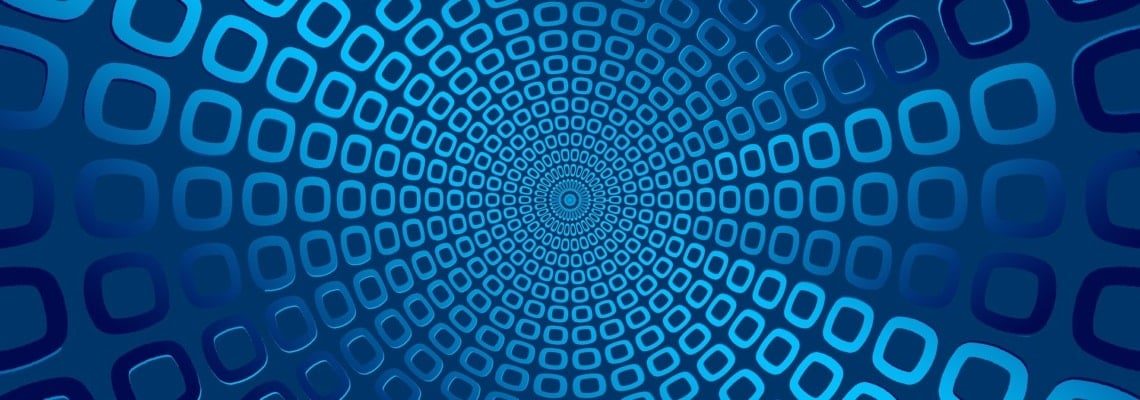The EDI invoicing process in Epicor is generally done behind the scenes with little to no intervention from the user. However, occasionally some kind of hiccup occurs. This may require a mass reprint of invoices to send out via EDI. For example, your network may have gone down just as your EDI invoices were processing. If those files never made it to your VAN or to the trading partner, you have to send a large number of files back out. Traditionally, we’ve accomplished this by assigning one person to sit in front of their computer, with a list of the impacted invoices, manually printing them one-by-one.

Mass Re-Printing Of EDI Invoices
There is a “Mass Print AR invoices” report in Epicor. However, this doesn’t work for EDI. The file generated ends up being one giant file with multiple records in it. Unfortunately, EDI maps cannot process a file like this.
A solution that we’ve recently been using successfully, has been to do a DMT update of the open invoices in question. Complete this at an “off” time for invoicing to maintain the normal flow of invoicing.
The process starts by identifying the outstanding invoices, and pulling them out of Epicor via DMT. The invoices will be opened in Excel for editing. Once you have a working Excel spreadsheet to work from, it’s then time to start the update process. Begin by setting the Auto-print BPM in Epicor to trigger off of the “document printed” field (InvcHead.DocumentPrinted) if the field is “true”. Using DMT, reset all of the values in that field to FALSE and load DMT back in. Your invoices are all now reset to not print. Next, change your excel file to set that same document printed flag as TRUE and reload DMT. This will trigger the BPM to fire and should result in the EDI output being generated.
If you have more than 200 files, it’s best to complete this task in sections. Try not to exceed 200 files per pass. This will minimize and control the load on EDI mapping software.
Finally, validate the invoices have made it through mapping and successfully arrived at the trading partner or at the VAN.
About Encompass Solutions
Encompass Solutions, Inc. is an ERP consulting firm, NetSuite Solution Provider and Epicor Gold Partner that offers professional services in business consulting, project management, and software implementation. Whether undertaking full-scale implementation, integration, and renovation of existing systems or addressing the emerging challenges in corporate and operational growth, Encompass provides a specialized approach to every client’s needs. As experts in identifying customer requirements and addressing them with the right solutions, we ensure our clients are equipped to match the pace of Industry.