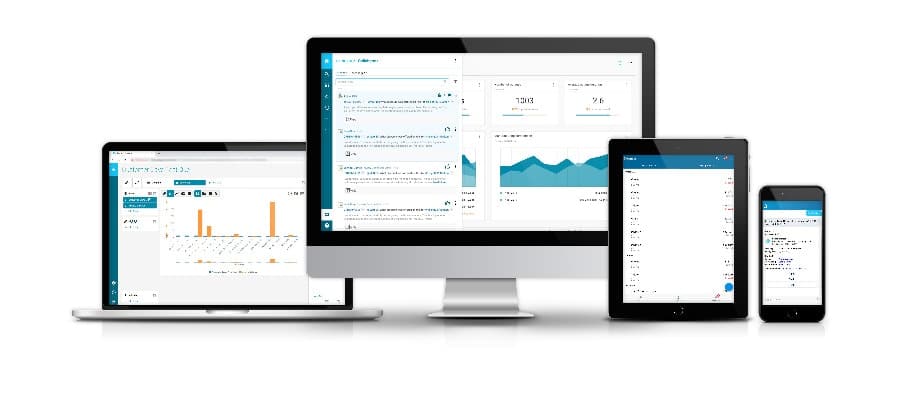As we continue making progress through the Epicor Kinetic journey, more reports and processes are now available to our customers to test and provide important feedback that shapes Kinetic innovations. Providing early access helps drive user adoption among Epicor ERP cloud customers and gain interest from prospective users.
New Epicor Kinetic Design Reports And Processes
We have recently communicated to cloud customers that as part of the Epicor ERP 10.2.500.10 Cloud update, they will get access to the following reports and processes, which have been redesigned with the sleek Kinetic User Interface:
Kinetic Reports
- Sales Order Backlog
- Sales Order on Hold
- Scheduled Shipments
- Open RMA
- Stock Status
Kinetic Processes
- Build Project Analysis
- Build WBS Phase Analysis
- Capture Project Revenue Recognition
- Capture WBS Phase Revenue Recognition
- Project Invoice Preparation
Epicor Kinetic Design Introduction
Epicor ERP Kinetic Design FAQ
As one of the newest additions to the Epicor architecture, Kinetic delivers entirely new experiences to a system and users who have been utilizing Epicor software Products for decades. Here are the most common questions submitted regarding this new technology.
What is Kinetic?
Epicor Kinetic provides a clean, intuitive and easy to use experience for all ERP users. By utilizing modern research in user interface design, Kinetic delivers consistency in navigation, simplified visuals that reduce the clutter and noise from your daily tasks, and improved accessibility and productivity. Over time Epicor Kinetic design will be applied to all ERP forms.
What is the difference between the Kinetic and classic versions of forms?
Designed with the user in mind, Kinetic forms have a streamlined user interface with expandable and collapsible panels which provide easy access to information but only when you need it. Classic forms have a tab structure which requires you to click through tabs to get to the information you need, oftentimes requiring more clicks to access data. In most applications the functionality and business logic will not change. However, the layout and navigation will.
Can I still run the classic version of a form that has been converted to Kinetic?
Yes, you can choose to run the classic version of any Kinetic form. You configure the default form to use in Menu Maintenance for each form. The default value is to open the form in the Kinetic UI, with the ability to override globally by an administrator or by a user.
Can I still use classic forms that have not been converted to Kinetic during the
transition?
Yes, during the transformation you can use both classic and Kinetic versions of a screen. Forms not yet converted will open in the same smart client window. You will continue to log into one system from the same home page. When you select a menu item, the form will either open in Kinetic or the classic version depending on your settings and whether it was converted yet.
Can I customize a Kinetic Report or Process form?
Currently, you cannot customize a Kinetic form. Customization capabilities will be available in an upcoming release of Epicor ERP.
Can I personalize a Kinetic Report or Process form?
Currently, you cannot personalize a Kinetic form. The personalization toolset will be available in an upcoming release of Epicor ERP.
What if I currently have customization on a form that was converted to Kinetic?
You can still use your customized forms by launching the classic version. By default, the application opens any form in the classic UI when you have customization attached to it.
As an administrator, can I globally set access to Kinetic forms for all users?
Yes, as an administrator you can define Kinetic as the default form that launches for each form and user.
Can I still use a custom report type on a form that was converted to Kinetic?
Yes, you can still generate the same report output that you do today.
How do I submit feedback on the Kinetic forms?
We want your feedback! Please send your feedback to Kinetic-Feedback@epicor.com. If you run into an issue, please submit a support call just like you would do for any other issue in the software.
About Encompass Solutions
Encompass Solutions, Inc. is an ERP consulting firm, NetSuite Solution Provider and Epicor Gold Partner that offers professional services in business consulting, project management, and software implementation. Whether undertaking full-scale implementation, integration, and renovation of existing systems or addressing the emerging challenges in corporate and operational growth, Encompass provides a specialized approach to every client’s needs. As experts in identifying customer requirements and addressing them with the right solutions, we ensure our clients are equipped to match the pace of Industry.
- 8 Benefits of Quality Management | White Paper | Epicor Kinetic - March 8, 2022
- Epicor Kinetic Announces 1,000th Cloud Customer Milestone - February 14, 2022
- Epicor Financial Planner Product Release January 25, 2022 - January 25, 2022