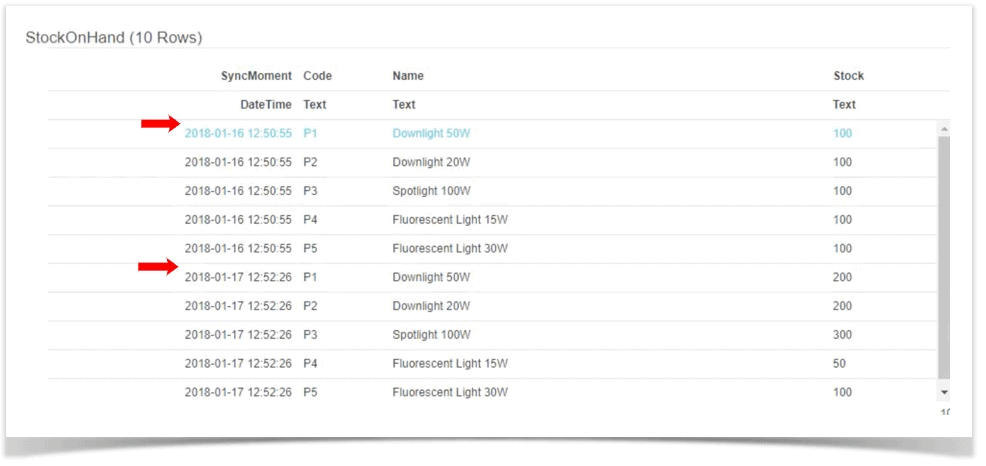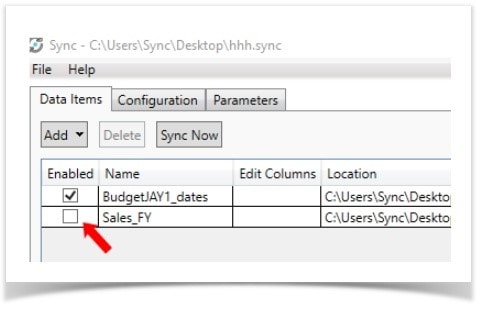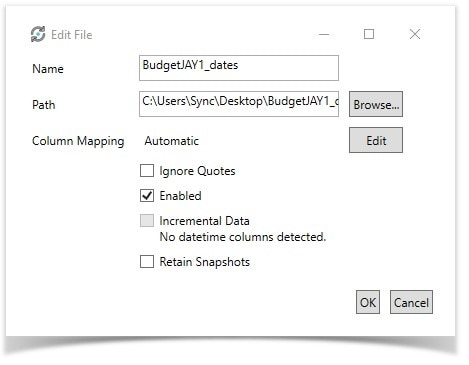Epicor Data Analytics 7.3.0
Epicor Data Analytics (EDA) Release 7.3.0 has gone live and is now available to EDA customers. This release contains several bug fixes, new features, and key improvements. Here are the biggest takeaways to appear in the Epicor Data Analytics 7.3.0 update. For more information on the capabilities and functionality of Epicor ERP, click the more info button below.
Nested Grids In Epicor Data Analytics 7.3.0
The new “marquee” feature for the Epicor Data Analytics 7.3.0 release, grid nesting allows users to create an “expand/contract” report within the EDA grid. Grouped by dimension, the nested grid will allow up to three levels of detail to be displayed. This can include everything from customer data, purchase history, and product information. Whatever data you wish to associate in the view, your preferences can be saved, added to the dashboard of your choice, or exported.
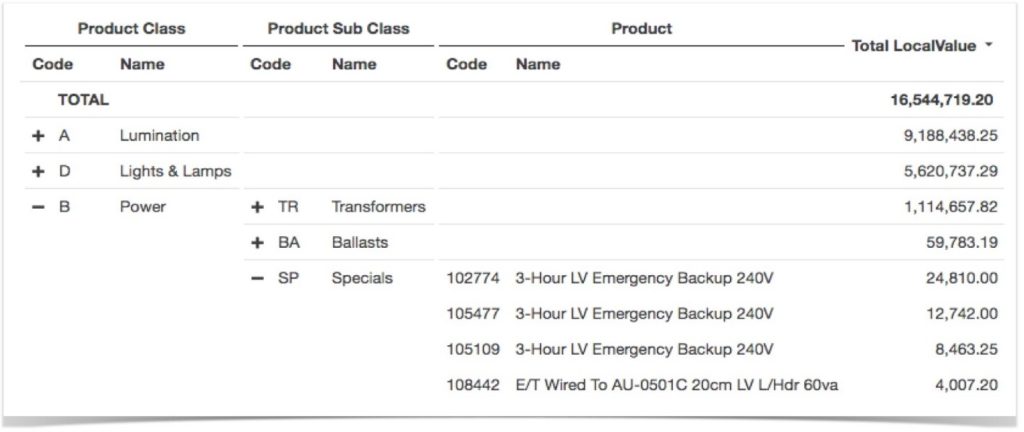
The Nested Grids Feature Is Useful On Many Levels. A full video of the nested grids feature and its capability can be viewed, here.
Data Snapshot Retention In Epicor Data Analytics 7.3.0
Administrators syncing data within Epicor Data Analytics 7.3.0, retention of historical snapshots can be an invaluable tool when working with datasets. To use the feature, tick the ‘Retain snapshot’ box when adding a file in Sync. Retention periods can be set for both daily and monthly periods. This feature is especially useful when working with data that is updated in real-time, allowing you to retain and view historical snapshots at-will.
Retained data can be viewed by navigating to Administration > Sync sources and selecting the relevant source to view in more detail. In the example below, each snapshot is identified by its timestamp according to the retention period previously set by the user.
Enable and Disable Sync Items Functionality In Epicor Data Analytics 7.3.0
Administrators who have been looking for a veritable pause button when it comes to data sync will find just that with the new Enable/Disable Sync Items functionality released in EDA 7.3.0. The function is easy to engage. All admins need to do is tick enable box in the Data Items panel prior to sync taking place.
Newly added items and items being edited can also be enabled or disabled for sync using the same method.
About Encompass Solutions
Encompass Solutions is a business and software consulting firm that specializes in ERP systems, EDI, and Managed Services support for Manufacturers and Distributors. Serving small and medium-sized businesses since 2001, Encompass modernizes operations and automates processes for hundreds of customers across the globe. Whether undertaking full-scale implementation, integration, and renovation of existing systems, Encompass provides a specialized approach to every client’s needs. By identifying customer requirements and addressing them with the right solutions, we ensure our clients are equipped to match the pace of Industry.
- 8 Benefits of Quality Management | White Paper | Epicor Kinetic - March 8, 2022
- Epicor Kinetic Announces 1,000th Cloud Customer Milestone - February 14, 2022
- Epicor Financial Planner Product Release January 25, 2022 - January 25, 2022